So you need to know what the criminal attackers are exploiting so you can defend against it. Adobe Reader/Acrobat and Adobe Flash are at the top of the list. Earlier I wrote about turning off Javascript in Adobe Reader
in this post. I come to you with another setting to change. Pull up your Adobe Reader and then go to Edit>Preferences:
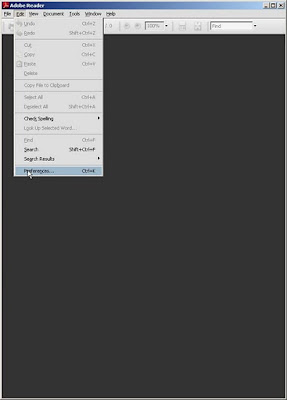
Find the category Trust Manager and highlight it, then uncheck the box seen below in this image.
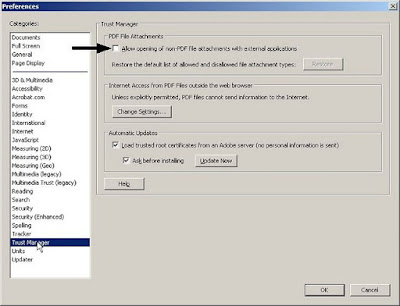
Trying to stay secure is always a moving target. Setting these options as I have mentioned will help protect against current attacks going on now in the wild.
Stay safe and have a great weekend.


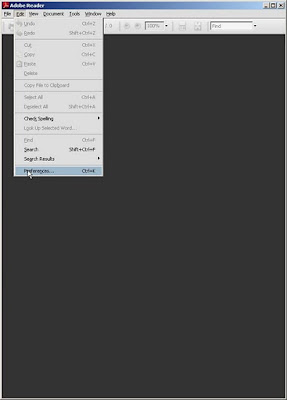 Find the category Trust Manager and highlight it, then uncheck the box seen below in this image.
Find the category Trust Manager and highlight it, then uncheck the box seen below in this image.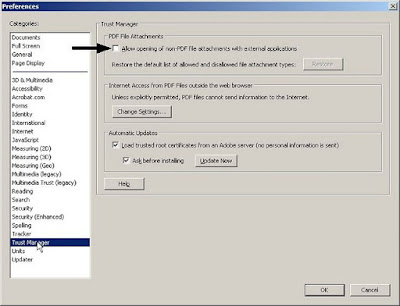 Trying to stay secure is always a moving target. Setting these options as I have mentioned will help protect against current attacks going on now in the wild.
Trying to stay secure is always a moving target. Setting these options as I have mentioned will help protect against current attacks going on now in the wild. 

No comments:
Post a Comment